
Lake Breeze’s Recommended Caterers
Back to all For the Lake Breeze Terrace packages that include dining tables, we have several local catering places we would recommend. All are very
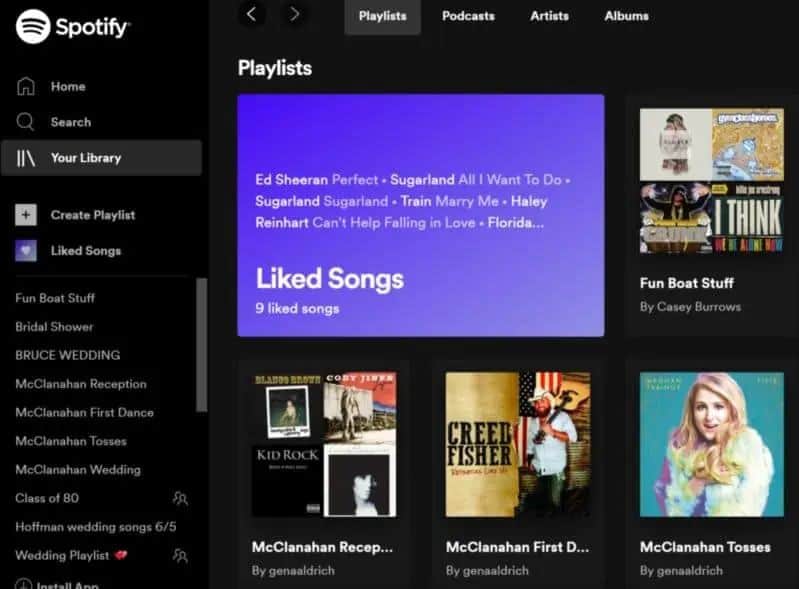
We use Spotify at Lake Breeze which allows our guests to share their prepared playlist for their event with our Bose system at Lake Breeze Terrace. Your party will be ready with your music queued.
To share a playlist from the desktop app:
(1)Open the Spotify desktop app. (2) Choose and open the playlist you want to share. (3) Click on the three dots symbol. (4) Select Share. (5) You will see multiple options to share with. Select email. (6) Send email to genamaldrich@gmail.com AND events@lakebreezeterrace.com.
Sharing from the mobile app:
(1) Open the Spotify app. (2) Go to your library. (3) Choose the playlist. (4)Click on the ellipsis on the right upper corner. (5) You will see multiple options to share with. Select email. (6) Send email to genamaldrich@gmail.com AND events@lakebreezeterrace.com.
Be sure to confirm with your Event Manager that we have received email and have successfully loaded the playlist. Thanks!

Back to all For the Lake Breeze Terrace packages that include dining tables, we have several local catering places we would recommend. All are very

Looking for a Lake of the Ozarks sunset wedding? The Terrace is a beautiful place for a sunset wedding but also an amazing evening place with garden lighting and fun outdoor dance floor.

Back to all Everything you need to know about getting married in Missouri. Where is the BEST wedding venue in Missouri? Lake Breeze Event Center

The Terrace has a beautiful lakeview deck on Lake of the Ozarks. Packages are all inclusive with everything needed for a beautiful wedding ceremony. Just show up ready to say your “I Do’s”.

A great location for an offsite meeting is at Lake of the Ozarks! Lake Breeze Terrace is a small venue with a great outdoor area for breaks and lunch and a perfect fun place for a team builder exercises.

Have your Yoga or Zumba Class With A View! Rent Lake Breeze Terrace and schedule your own workout classes.